- R12.1 Instance hosted by Solution Beacon LLC
- Oracle R12 Solution Factory
- Oracle University On Line (OUOL)
- Oracle R12.1 Upgrade Guide
- Oracle R12.1 Documentation
- Oracle R12 ERD/Schema/Tables
- Oracle R12 Integration Repository
- Oracle R12.1 Transfer of Information Training Note ID: 807319.1 on My Oracle Support
- Oracle Advisor R12 Webcast Archives – Note ID: 398877.1 on My Oracle Support
- Oracle R12.1 Release Content Documents - Note ID 561580.1 on My Oracle Support
- Oracle R12 Upgrade Essentials by TruTek
- Oracle R12 Certification Exams available
5.28.2010
12 Sources of Oracle EBS R12 Information
12.31.2008
What's your 2009 - New Year Resolution?
I had been silent on this blog as my work e-mail address in mid-2007 and most of 2008 ended with oracle.com and to avoid any conflicts of interest or remarks that may be construed to be "on the record", I had chosen that path. However, in end September 2008 I changed my work e-mail address and I think it is time that I can once again engage in active conversation with Oracle EBS R12 consultants, users, project managers and anyone having interest in this software release.
In order to play catch-up for the year of silence, I plan to make quite frequent postings. Many readers of our sister blog, Oracle Certified Professionals Blog are preparing for Oracle EBS R12 certification exam. Hopefully, we shall get an opportunity to discuss many of the EBS R12 new features on this blog and assist them with their certification.
So, you must have guessed by now that my 2009 New Year's resolution is to be make regular posts on this blog.
What's your 2009 - New Year resolution?
In order to play catch-up for the year of silence, I plan to make quite frequent postings. Many readers of our sister blog, Oracle Certified Professionals Blog are preparing for Oracle EBS R12 certification exam. Hopefully, we shall get an opportunity to discuss many of the EBS R12 new features on this blog and assist them with their certification.
So, you must have guessed by now that my 2009 New Year's resolution is to be make regular posts on this blog.
What's your 2009 - New Year resolution?
4.08.2007
Setting up Multi-org Preferences
Most modules have added the Preferences user interface to their responsibility menus. If one does not see it, one can add that function to a menu. To enable and display Preferences in a menu, add the function: FNDMOPREFS to your menu definition.
The Multi-org Preferences pages shows the user name that the user is logged in as, the responsibility name, and the Security Profile that you are currently assigned to as defined by the MO: Security Profile profile option. The Default Operating Unit region is where one can select a default operating unit. The List of values will display all operating units assigned to the security profile. The next region called Preferred Operating Units is where one would select the subset of operating units one wants to work with.
4.07.2007
MOAC - What's the buzz all about?
Multi-Org or multiple organization access (MOAC) is basically the ability to access multiple operating units from a single application responsibility. In Release 11i, when one had to enter or process data for multiple operating units, one had to login to different responsibilities because each responsibility could only access one operating unit. If one was managing Payables for Sweden, Norway and Finland one needed to define three different responsibilities. In Release 12, one would create a Security Profile and assign as many operating units as you required. One can tie that security profile to a single responsibility using a profile option called MO: Security Profile. For example, you could assign the security profile to the EMEA Payables responsibility to allow that responsibility to process invoices across all three operating units.
In Release 12, define a security profile in HR using the Security profile form or the Global Security profile form, and assign all of the operating units that one would want a responsibility to access. The one needs to run a concurrent request called “Run Security List Maintenance” from HR which will make those security profile available and allow one to assign them to a responsibility via a profile option called MO: Security Profile.
One can define an operating unit using the Accounting Setup Manager in Oracle General Ledger or Organization Definition form in Oracle HRMS or Inventory. We shall discuss about Accounting Setup Manager in a future blog post. An operating unit is then attached to a default legal context (as compared to Legal Entity in Release 11i)
Define a security profile using either of the two forms: Security Profile form or the Global Security Profile Form that is shown below. Both forms look almost identical where Security Profile Form allows one to select operating units from only one Business Group where as Global Security profile Form allows one to select operating units from multiple Business Groups.
In Release 12, define a security profile in HR using the Security profile form or the Global Security profile form, and assign all of the operating units that one would want a responsibility to access. The one needs to run a concurrent request called “Run Security List Maintenance” from HR which will make those security profile available and allow one to assign them to a responsibility via a profile option called MO: Security Profile.
One can define an operating unit using the Accounting Setup Manager in Oracle General Ledger or Organization Definition form in Oracle HRMS or Inventory. We shall discuss about Accounting Setup Manager in a future blog post. An operating unit is then attached to a default legal context (as compared to Legal Entity in Release 11i)
Define a security profile using either of the two forms: Security Profile form or the Global Security Profile Form that is shown below. Both forms look almost identical where Security Profile Form allows one to select operating units from only one Business Group where as Global Security profile Form allows one to select operating units from multiple Business Groups.
4.01.2007
Blog Author is a contender for OAUG Member of The Year award
The blog author got this e-mail from the Oracle Applications User Group last week:
" I hope this email finds you doing well. I wanted to check with you to make sure you know about the Meeting of the Members event at Collaborate. You were nominated for Member of the Year, and we will be announcing the winner there. It will be held on Wednesday, April 18th from 12:30 until 2:00. (Lunch will be provided there). I have attached a flyer with further details......."
It would be great to meet some of the readers of this blog at the Collaborate07-Technology and Applications Forum for the Oracle Community, April 15-19, 2007, in Las Vegas , Nevada.
" I hope this email finds you doing well. I wanted to check with you to make sure you know about the Meeting of the Members event at Collaborate. You were nominated for Member of the Year, and we will be announcing the winner there. It will be held on Wednesday, April 18th from 12:30 until 2:00. (Lunch will be provided there). I have attached a flyer with further details......."
It would be great to meet some of the readers of this blog at the Collaborate07-Technology and Applications Forum for the Oracle Community, April 15-19, 2007, in Las Vegas , Nevada.
2.24.2007
R12 Instance Available for Public Access
Thanks to our good friends at Solution Beacon, one can now access a Release 12 instance and review the latest version. One needs to provide a valid Oracle CSI number (which means your organization must either be a licensed user or an Oracle partner) to register and get an username and password. Click here to setup your access.
If one is accessing Oracle EBS forms-based responsibilities, the instance would prompt you to download Sun Microsystems JDK 5.0 plug-in (if you have got one installed already). Say goodbye to the often quirky JInitiator.
The login page has changed with some refreshing new graphics. Have a look below.
If one is accessing Oracle EBS forms-based responsibilities, the instance would prompt you to download Sun Microsystems JDK 5.0 plug-in (if you have got one installed already). Say goodbye to the often quirky JInitiator.
The login page has changed with some refreshing new graphics. Have a look below.

Over the next 300 days, I plan to navigate through Release 12 and present 300 new features to you. I hope you'll join me during this voyage of discovery and contribute with your own findings of new features and functionalities. I'll surely acknowledge all blog content contributions and if I get a sponsor or two I might be able to send you a R12 blogspot baseball cap!
1.29.2007
Nearly 900 Transfer of Information Sessions for R12 available
Oracle has released nearly 900 Transfer of Information (TOI) sessions for EBS R12.
A functional TOI provides information for users on how to set up and use the new features included in base Release 12. It includes benefits of new features from a business perspective, details on product dependencies and interactions.
A technical TOI contains information about changes made to existing Release 11i features in base Release 12. Changes made to database objects, profile options, forms, reports, programs, workflows, lookups, and seed data are included.
Here are the steps to access the TOI sessions:[1] Register using this link: http://www.oracle.com/education/oukc/ebs.html
[2] Click Accept and then Confirm to accept free access to the TOI (this essentially provides one free trial subscription to Oracle University Knowledge Center)
[3] Once registered, search the product catalog for "R12". The search returned 888 results for various TOI sessions available online. Alternately, click on Product courses link and select E-Business Suite. Click on subcategories to select.
As per the General Availability Note (ID: 412191.1), there are about 1500 new features in Release 12. The TOI sessions would indeed be a good place to start getting familiar with them.
A functional TOI provides information for users on how to set up and use the new features included in base Release 12. It includes benefits of new features from a business perspective, details on product dependencies and interactions.
A technical TOI contains information about changes made to existing Release 11i features in base Release 12. Changes made to database objects, profile options, forms, reports, programs, workflows, lookups, and seed data are included.
Here are the steps to access the TOI sessions:[1] Register using this link: http://www.oracle.com/education/oukc/ebs.html
[2] Click Accept and then Confirm to accept free access to the TOI (this essentially provides one free trial subscription to Oracle University Knowledge Center)
[3] Once registered, search the product catalog for "R12". The search returned 888 results for various TOI sessions available online. Alternately, click on Product courses link and select E-Business Suite. Click on subcategories to select.
As per the General Availability Note (ID: 412191.1), there are about 1500 new features in Release 12. The TOI sessions would indeed be a good place to start getting familiar with them.
12.31.2006
Extreme Makeover - R12 Edition
Launch of a new release heralds a makeover of the various components. Release 12 is not an exception to the rule. While we countdown to the official launch, some glimpses of the extreme makeover already previewed at Oracle Openworld 2006 would be discussed on this blog. The sky blue color user interface developed for the new version was code named "Project Swan" and that's the first makeover that's evident. The font used on the interface is now Tahoma 9pt. There are gradient backgrounds for header, footer and sub-tabs. Button style and icons have also undergone some changes.
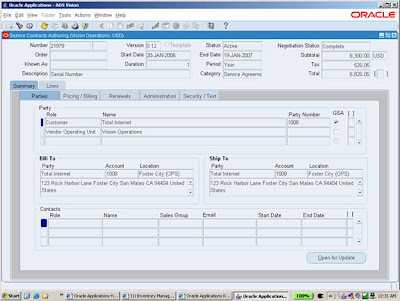
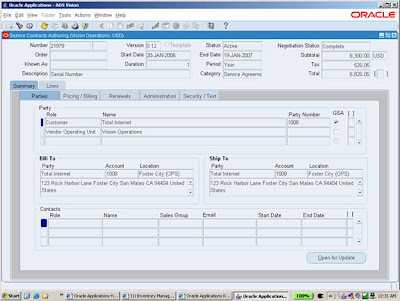
Subscribe to:
Comments (Atom)

